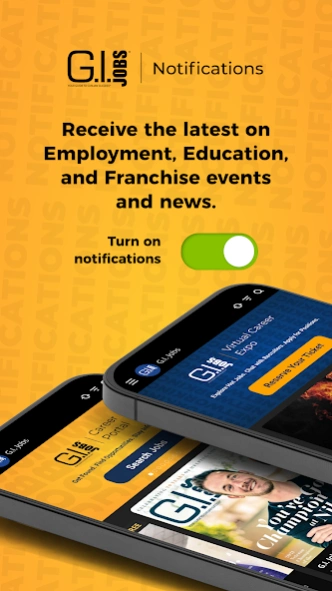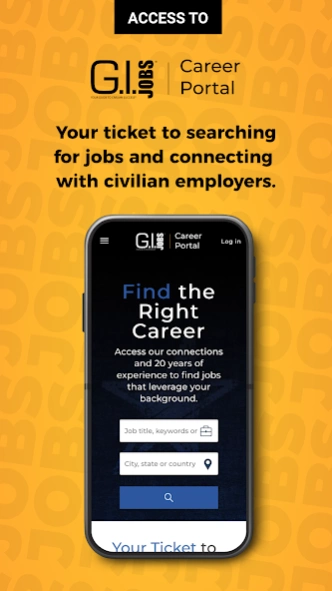GI Jobs 5.4.0
Continue to app
Free Version
Publisher Description
GI Jobs - Your Guide to Civilian Success
The original job source magazine for veterans. Learn of opportunities in employment, education, and franchising.
Explore the magazine for employment tips, industry intel, interviews and more. You’ll find companies that are looking for veterans right now to add to their ranks. Click and connect with advertisers in every issue.
Connect with opportunities right through the app.
• Register for our monthly Virtual Career Expos where you’ll meet online with recruiters from some of the biggest brands out there.
• Create your free profile on our job board to find opportunities and get found by recruiters.
• Sign up for our next Get Hired Workshop where you’ll learn job hunting secrets from big name recruiters.
Discover information on employment tips, Military Friendly® Employers, Schools and veteran-friendly franchises. The articles section is content that helps you with everything from learning who has the best track record on helping veterans to practical advice on job hunting.
For 20 years, our mission has been to connect veterans to opportunities. So, wherever you are in you journey, count on us to help you move forward.
About GI Jobs
GI Jobs is a free app for Android published in the Office Suites & Tools list of apps, part of Business.
The company that develops GI Jobs is G.I. Jobs Magazine. The latest version released by its developer is 5.4.0.
To install GI Jobs on your Android device, just click the green Continue To App button above to start the installation process. The app is listed on our website since 2024-02-06 and was downloaded 2 times. We have already checked if the download link is safe, however for your own protection we recommend that you scan the downloaded app with your antivirus. Your antivirus may detect the GI Jobs as malware as malware if the download link to com.gijobs.publication is broken.
How to install GI Jobs on your Android device:
- Click on the Continue To App button on our website. This will redirect you to Google Play.
- Once the GI Jobs is shown in the Google Play listing of your Android device, you can start its download and installation. Tap on the Install button located below the search bar and to the right of the app icon.
- A pop-up window with the permissions required by GI Jobs will be shown. Click on Accept to continue the process.
- GI Jobs will be downloaded onto your device, displaying a progress. Once the download completes, the installation will start and you'll get a notification after the installation is finished.